Apple iOS 18.2: Key Features and Updates
Apple has rolled out its latest software updates—iOS 18.2, iPadOS 18.2, and macOS Sequoia 15.2—bringing new capabilities to iPhone, iPad, and Mac devices. These updates expand Apple Intelligence features, which include Apple’s generative AI tools and other enhancements, initially introduced in October with version 18.1. Here’s a breakdown of the highlights:
1. Genmoji: Personal Emoji Creation
- What It Does: Genmoji allows users to design personalized emojis using Apple Intelligence.
- How It Works:
- Users can describe the emoji they want, and Apple Intelligence generates options.
- Genmoji can also create emojis based on photos from the user’s library.
- These custom emojis can be used as stickers, message reactions, or standard emojis.
- Availability: Currently available on iPhone and iPad; Mac support is coming soon.
2. Image Playground: AI Image Creation
- What It Does: This feature lets users generate images using text descriptions, photos, or predefined themes and styles.
- How It Works:
- Accessible in Messages and as a standalone app.
- Users can select concepts like costumes or themes, with style options like illustrations.
- Integrated into the Notes app via “Image Wand,” enabling sketches to be transformed into images or relevant visuals created based on document context.
- Availability: Available on iPhone, iPad, and Mac.
3. ChatGPT Integration with Siri
- What It Does: Siri now includes optional integration with ChatGPT to provide more advanced responses.
- How It Works:
- Users must grant permission to enable ChatGPT integration.
- No ChatGPT account is needed to use this feature.
- Settings can be adjusted to control permissions.
4. Additional Features
- Visual Intelligence for iPhone 16 Lineup:
- Use the Camera Control button to summarize text, or get information about objects or places captured by the camera.
- Custom Rewrites in Writing Tools:
- Users can describe changes they’d like to make to text, such as making an invite more enthusiastic.
- Compose in Notes:
- ChatGPT-powered tools assist with generating text directly within the Notes app.
Important Notes for Updating
- Activation: Apple Intelligence no longer requires a waitlist; users can activate it directly during the update.
- Installation: Ensure your device is connected to Wi-Fi and power to avoid interruptions during the update and AI model download.
These new features enhance user creativity and productivity, making Apple devices smarter and more personalized. Let me know if you need help setting up or exploring any of these features!


Leave a Reply